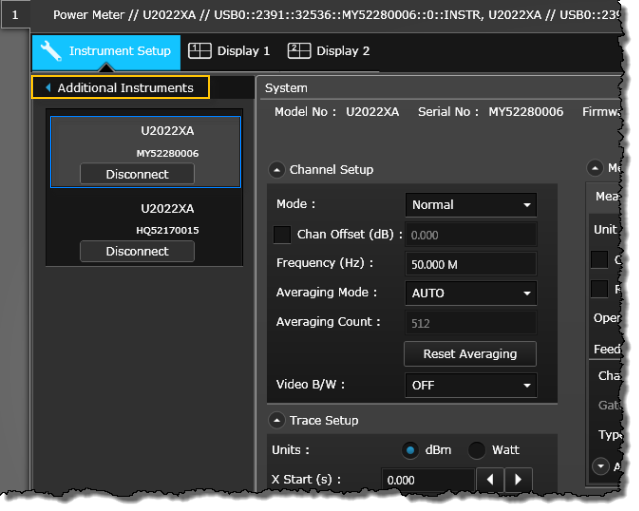
The "Additional Instruments" panel allows you to simultaneously control multiple connected instruments from the same bench application. To add or remove instruments from the current Power Meter application, go to the Instrument Setup tab, select the "Additional Instruments" panel, and then click the "Connect" or "Disconnect" button for each connected instrument.
The example below shows two instruments connected (the model number and serial number are shown for each instrument).
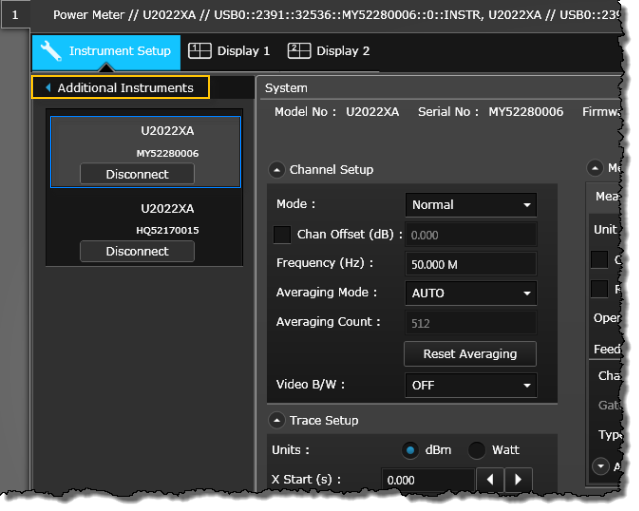
Once connected to the bench application, click the desired instrument from the "Additional Instruments" panel to configure the measurement parameters (the selected instrument is highlighted in blue as shown above).